Mandatory Fields - SuperCROSS
It is possible to configure SuperCROSS to require specific fields in a table. SuperCROSS will not allow the user to perform the cross tabulation unless the mandatory field(s) have been added to the table.
If a user attempts to cross tabulate a table that does not include the mandatory field(s), SuperCROSS displays the following warning message:
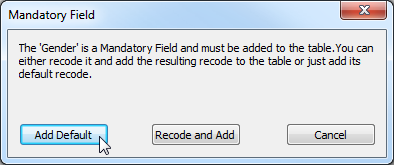
The user can choose one of the following options:
| Option | Description |
|---|---|
| Add Default | Add the field to the table and perform the cross tabulation. |
| Recode and Add | Open the Define Recode window to recode the mandatory field. |
| Cancel | Cancel the cross tabulation. |
Configure Mandatory Fields
Mandatory fields are configured in the ssii.ini configuration file. In a default installation, this file is located in C:\ProgramData\STR\SuperCROSS\Catalogue
To specify mandatory fields, add the following section (each dataset you want to configure mandatory fields for must be listed on its own line):
[MandatoryFields]
<dataset_id>=<list of mandatory fields enclosed in angle brackets>For example:
[MandatoryFields]
bank=<Gender><Marital Status>
people=<Occupation>This specifies that:
- For the Retail Banking dataset (ID: bank) the Gender and Marital Status fields are required.
- For the people dataset, the Occupation field is required.
How do I Find the ID?
To specify mandatory fields, you need to know the dataset ID. There are a number of ways to find this out. One way is to use the cat command in SuperADMIN.
Another way to find the dataset ID is to:
- Create a table in SuperCROSS based on the dataset.
- Save the table in TXD format.
Open the TXD in a text editor and check the header information, which will include the dataset ID. For example:
CODEHEADER ESCAPE_CHAR & ITEM_BY_CODE DBID "bank"
