Search - SuperWEB2
You can use SuperWEB2's search and filter functionality to quickly find what you are looking for.
Search Across All Datasets
Use the search box to search across all fields, values, datasets and tables:
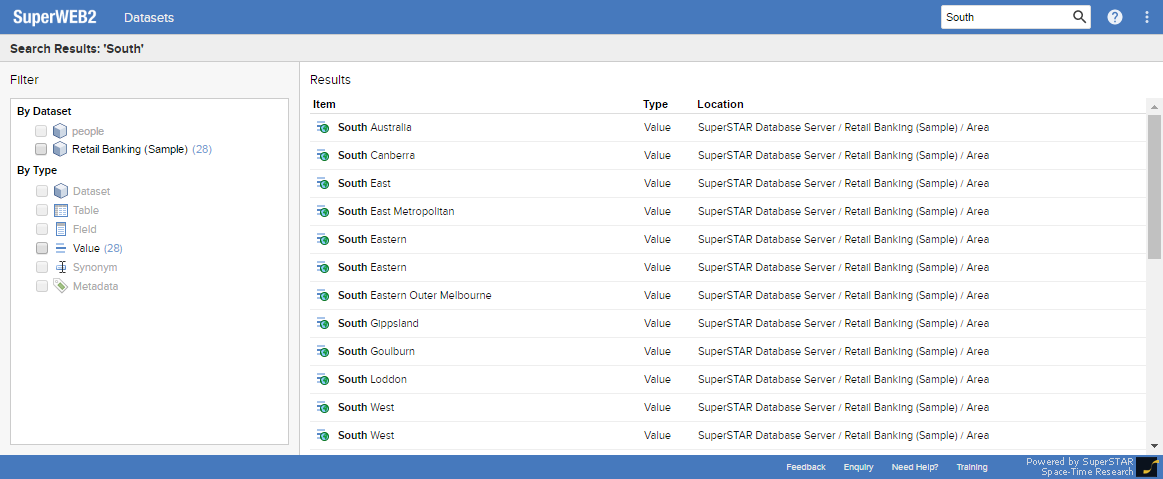
By default, SuperWEB2 displays results from all the datasets you have access to, but you can select some of the Filter check boxes if you want to narrow down the results so that they only contain items in specific datasets, or items of certain types.
If your system has been configured to support datasets in multiple languages, then searching will search the current dataset language only. Make sure you select the same language as the term you are searching for from the menu before searching.
Filter the Field List
In addition to searching across all the available datasets, you can also search within the currently selected dataset.
Open the dataset you are interested in and select Table View. You can then use the box at the bottom of the tree to filter the list so that it only shows matching fields and field values.
For example:


Notes:
- Filtering is not case sensitive.
- You can use the arrows beneath the filter box to navigate through all the matches.
- Click the X button to remove the filter and revert to the full list of available fields.
