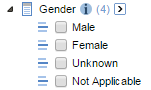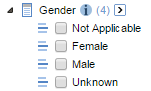Sort Classification Tables - SuperCHANNEL
You can use a sort column, in conjunction with a SQL ORDER BY clause, to sort classification tables.
If you do not configure any sorting, then by default classification tables will sort according to the index of the rows in the source database. For example:
Classification table in MySQL:
| Corresponding classifications in SuperWEB2:
|
To change the sort order of the classifications that will appear in the SuperSTAR clients, you need to add a Sort column to the table in the source database, and then apply a SQL ORDER BY clause to the table attributes in SuperCHANNEL
Do the following for any classification tables you want to sort:
Go to the source database and add a column containing the sort order you want:
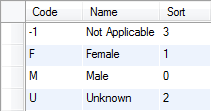
The column does not have to be named Sort, but following this naming convention makes it easier to work with the data in SuperCHANNEL.
- In SuperCHANNEL, go to the Target View and select the classification table.
Open the Target Attributes tool and add a SQL ORDER BY clause to this classification table:
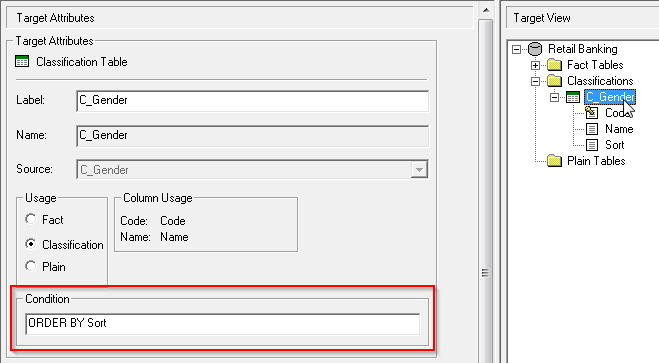
Rebuild the SXV4 output to verify that the sort order now reflects the ordering from the sort column: