Test the Design with a Partial Build - SuperCHANNEL
If you have a very large database (in terms of the number of records in the fact tables), then you are recommended to test your database design before building the full target database.
SuperCHANNEL allows you to run a partial build of your target database. This is designed to allow you to test your design and configuration without having to build the entire SXV4.
To configure a partial build:
- Open the Target View and the Target Attributes pane.
- In the Target View, select the database.
In the Target Attributes, select the Partial Build check box, and enter the number of rows to build.
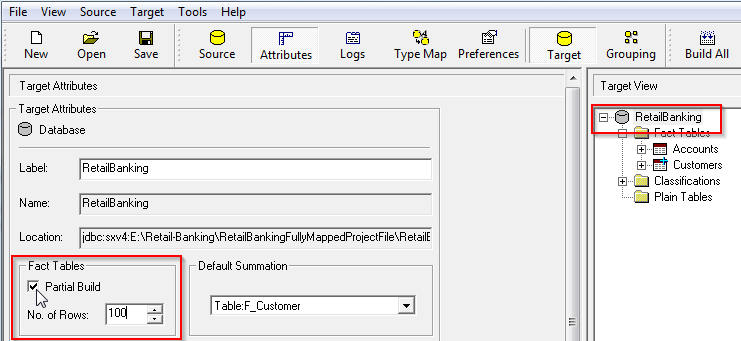
You can now build your target database as normal (for example by clicking Build All). SuperCHANNEL will only use the specified number of rows from the fact tables and then stop the build.
Following the partial build, you should check the build logs to verify that everything has built correctly. You may also wish to add the SXV4 to your SuperSERVER and run a cross tabulation in one of the clients to verify that the SXV4 has built correctly.
When using the Partial Build option you may see errors in the logs indicating that some of the foreign key constraints failed. This is typically because one of the child tables references a row in a parent table that was not included in the partial build. These errors can generally be safely ignored.
When you are ready to run a full build, simply clear the Partial Build check box in the Target Attributes and then click Build All.
If you have added your partially built SXV4 to SuperSERVER for verification, you will need to remove it from SuperSERVER before you can run the full build. Otherwise SuperCHANNEL will not be able to replace the SXV4 file as it will be locked by the SuperSERVER process.
