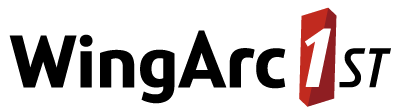SuperADMIN Console
The SuperADMIN console is the command-line application used to administer SuperSERVER.
You can use the SuperADMIN console to:
- Create and manage user accounts.
- Configure the database catalogue (using the
catcommand). - Control user and group access to databases (using the
catcommand). - Configure Field Level Security.
- Set up external user authentication via LDAP/Active Directory.
Start the SuperADMIN Console
To get started using SuperADMIN:
Start the SuperADMIN console from the Windows Start menu:
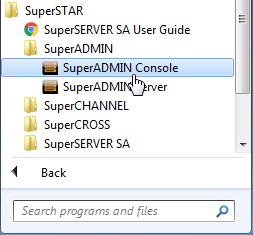
The console must be run with permission to write to its program data directory. See these instructions for information on how to check and configure your installation so that SuperADMIN always runs with the appropriate access.
Login using your administrator username and password:
TEXTStarting administration services version: 9.7.0 System running: win32 v6.1.0 (x86-64) Java Version: Java HotSpot(TM) 64-Bit Server VM 1.8.0_45 Type 'help' for command help > login login: user1 password: User 'user1' logged in >If this is the first time you are running the SuperADMIN console, then you can use the default user accounts to complete the initial configuration and setup.
The user1 account (password user1) is an administrator account provided for this purpose. Make sure you remove the default accounts or change the default passwords before going into production.
Next Steps...
- If you are configuring a new system, you will want to add databases to the server by configuring the database catalogue.
- You will also need to set up users, groups and permissions, or configure the connection to your external authentication service.
You can get help in SuperADMIN at any time using the help command. Type help on its own for a list of available commands, or help followed by a command for more detailed information about that command.
Or see the reference section for a full list of all the available commands and their options.