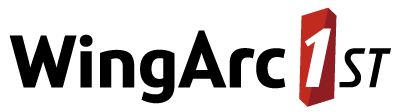SuperADMIN Settings - cfg
Global SuperADMIN Properties
Local ID Store
| Description | Default settings for account locking (these settings will apply to all accounts unless specifically overridden for an individual account):
You can also check and set these properties using the | ||||
|---|---|---|---|---|---|
| Usage | View the current configuration:
CODE
Update the configuration:
CODE
| ||||
| Examples |
CODE
CODE
| ||||
| More Information | Unlock a User Account |
Migration
| Description | These properties are set automatically by SuperADMIN when it migrates your data from the old XML files to the relational database. You should not need to make any changes to these settings. |
|---|---|
| Usage | View the current configuration:
CODE
Update the configuration:
CODE
|
| Examples |
CODE
|
User Registration
Self Reg
| Description | Settings for user registration. |
|---|---|
| Usage | View the current configuration:
CODE
|
| More Information | User Registration |
Groups
| Description | Settings for groups to which a new registered user is added. |
|---|---|
| Usage | View the current configuration:
CODE
Update the configuration:
CODE
Clear the configuration:
CODE
|
| Examples | The following example sets a single group to which new users are added. This will override any existing configured groups.
CODE
The following example sets an array containing multiple groups to which new users are added. You can set an array containing only one group. This will override any existing configured groups.
CODE
The following example adds a group to an existing group array. You cannot add a group if an array does not already exist.
CODE
|
| More Information |
| Description | Email settings for user registration. |
|---|---|
| Usage | View the current configuration:
CODE
Reset the configuration to default settings:
CODE
|
| More Information | Customise Email Templates |
Default Language
| Description | Set the default language for user registration emails. |
|---|---|
| Usage | View the current configuration:
CODE
Update the configuration:
CODE
Reset the configuration to default settings:
CODE
|
| Examples | The following example sets the default language to English.
CODE
|
| More Information | Customise Email Templates |
Format
| Description | Set the format of user registration emails (HTML, plain text, or both). |
|---|---|
| Usage | View the current configuration:
CODE
Update the configuration:
CODE
Reset the configuration to default settings:
CODE
|
| Examples | The following example sets the format of email messages to HTML.
CODE
|
| More Information | Customise Email Templates |
From Address
| Description | Set the "from address" used for emails sent by the user registration system. |
|---|---|
| Usage | View the current configuration:
CODE
Update the configuration:
CODE
Reset the configuration to default settings:
CODE
|
| Examples | The following example sets the from email address.
CODE
|
| More Information | Customise Email Templates |
Localisation
| Description | Settings for language and the message contents of emails. |
|---|---|
| Usage | View the current configuration:
CODE
Update the configuration:
CODE
Remove the configuration entry:
CODE
|
| Examples | The following example defines the message content for a global HTML email template for English language messages.
CODE
The following example defines a global plain text email template for English language messages.
CODE
|
| More Information | Customise Email Templates |
Token Duration
| Description | Settings for the duration of time that verification links sent to users by email are valid. Time period in minutes or hours. By default, links are valid for 4 hours. |
|---|---|
| Usage | View the current configuration:
CODE
Update the configuration:
CODE
Clear the configuration:
CODE
|
| Examples | The following example sets the duration to 10 hours.
CODE
The following example sets the duration to 2 minutes.
CODE
The following example removes the set token duration and returns the value to the default of 4 hours.
CODE
|
| More Information |
Web Client
| Description | Settings for host, path and files used for password reset, registration rejection, and registration verification in email templates. |
|---|---|
| Usage | View the current configuration:
CODE
Reset the configuration to default settings:
CODE
|
| More Information | Configure User Registration |
Password Reset Path
| Description | Set the file used for the password reset path link in email templates. |
|---|---|
| Usage | View the current configuration:
CODE
Update the configuration:
CODE
Reset the configuration to default:
CODE
|
| Examples | The following example sets the file used to reset a password in email templates.
CODE
|
Reject Path
| Description | Set the file used for the reject path link in email templates. |
|---|---|
| Usage | View the current configuration:
CODE
Update the configuration:
CODE
Reset the configuration to default:
CODE
|
| Examples | The following example sets the file used to reject registration in email templates.
CODE
|
Verify Path
| Description | Set the file used for the verify path link in email templates. |
|---|---|
| Usage | View the current configuration:
CODE
Update the configuration:
CODE
Reset the configuration to default:
CODE
|
| Examples | The following example sets the file used for verification in email templates.
CODE
|
Host
| Description | Set hostnames and IP addresses for SuperWEB2 to automatically determine the URL to use for links in registration email templates.
| ||||
|---|---|---|---|---|---|
| Usage | View the current configuration:
CODE
Update the configuration:
CODE
Remove the configuration setting:
CODE
| ||||
| Examples | The following example creates a whitelist to which an IP address is added. This will override any existing configured whitelists.
CODE
The following example sets an array containing multiple hostnames and IP addresses. You can set an array containing only one hostname or IP address. This will override any existing configured whitelists.
CODE
The following example adds a hostname or address to an existing whitelist array. You cannot add a hostname or address if an array does not already exist.
CODE
The following examples sets a default IP address and host name.
CODE
| ||||
| More Information | Configure User Registration |
Root
| Description | Set the base URL of the path for links in email templates.
|
|---|---|
| Usage | View the current configuration:
CODE
Update the configuration:
CODE
Remove the configuration entry:
CODE
|
| Examples | The following example sets the base URL of your deployment for the links used in email templates.
CODE
|
| More Information | Configure User Registration |
Public API
| Description | Set the root URL for the SuperADMIN REST endpoint. The user registration process needs to communicate with SuperADMIN to complete the account creation process. To do this it sends messages to a SuperADMIN REST endpoint, so it needs to know where SuperADMIN is running. The REST endpoint needs to be publicly accessible, so you must ensure that port 9001 on this machine is accessible. This is a new firewall requirement introduced with the user registration system. See Port Usage for more details. |
|---|---|
| Usage | View the current configuration:
CODE
Update the configuration:
CODE
Remove the configuration entry:
CODE
|
| Examples | The following example sets
CODE
|
| More Information | Configure User Registration |