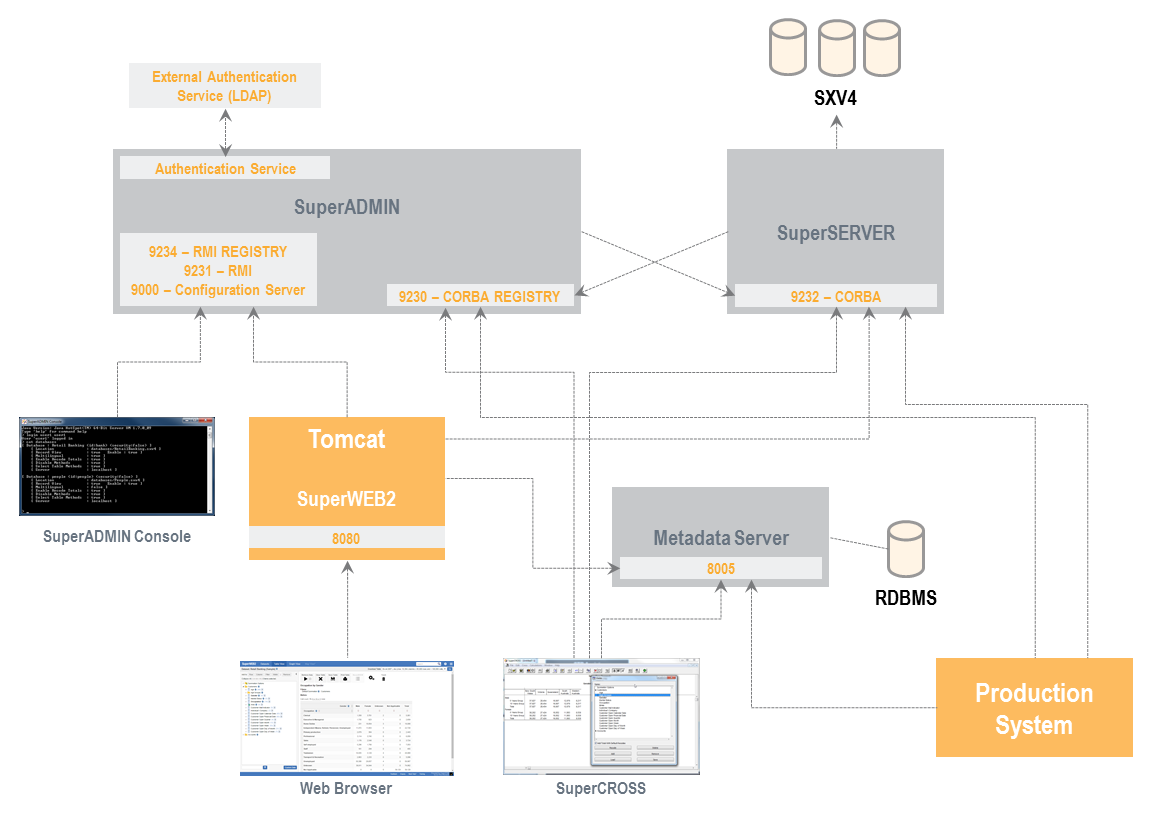Port Usage - SuperSTAR
SuperADMIN and SuperSERVER present a very small TCP/IP "surface area" that also makes effective layer three firewalling simple to achieve. This makes it easy to configure stateful firewall rules to control ingress and egress for the network segment in which SuperADMIN and SuperSERVER are installed.
As shown here, most ports only need to be open for internal communication between components.
Ports that Must be Externally Accessible
The following port is the only port that must be accessible externally:
| SuperWEB2 |
|---|
| 8080 (External end-user connections to Tomcat) |
Ports that Must be Internally Accesible
The following ports need to be accessible on your internal network for communication between SuperADMIN, SuperSERVER, Metadata Server, as well as the client applications:
| SuperADMIN | SuperSERVER | Metadata Server | SuperWEB2 |
|---|---|---|---|
9000 (Configuration Server) | 9232 (CORBA IIOP protocol) | 8005 (CORBA communications) | 8009 (Tomcat Shutdown port) |
9230 (CORBA IIOP) | |||
9231 (Java RMI-JRMP protocol - services) | |||
9234 (Java RMI-JRMP protocol - registry) |
The configuration server was introduced in SuperSTAR 9.0, so you will need to ensure that port 9000 is accessible if upgrading from an earlier version.
Port Usage Overview
The following diagram shows the SuperSTAR Port Usage: