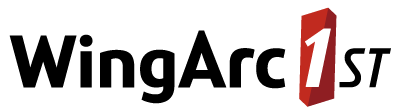Quick Start
Based on direct customer feedback, we have made it much easier to install all of the main components of our SuperSTAR family.
We have also provided you with sample data, so you can easily verify that everything has been installed correctly and works.
Use the following instructions to install and validate the SuperSTAR suite:
- Install SuperSTAR Suite - This section explains how to install the full suite on a single Windows system. This includes SuperSERVER, SuperADMIN, SuperCHANNEL, SuperCROSS and SuperWEB2.
- Validate Your Installation - This section explains how to test the installation and start using the software with the supplied sample data.
Before you start, check the Installation Requirements, Compatibility and Supported Platforms to confirm that your system meets the requirements.
Please note that although SuperCROSS and SuperCHANNEL still support 32 bit Windows, SuperSERVER and SuperADMIN both require 64 bit Windows. For this reason, you cannot run the suite installer unless you have a 64 bit Windows system. If you need to use SuperCROSS and SuperCHANNEL on a 32 bit system, then you will need to install them individually.