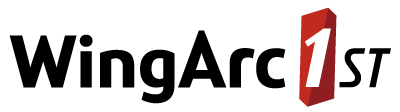SuperADMIN Database Reference
This section provides details on the data that is stored in the SuperADMIN database.
You are strongly recommended not to attempt to modify any of the data in the database directly unless instructed to do so by WingArc Support.
The details below are provided as a reference to assist customers who want to understand the information that is captured in the database for analysis purposes.
ACCOUNT_EXTRA
This table contains additional information about user accounts.
Currently it is only used to store the SuperWEB2 version string at the time of the user’s most recent login.
If a user has registered for an account, but has never logged in, there will be no record for that user in the ACCOUNT_EXTRA table.
ACCOUNTS
This table is populated on first login with a token that indicates that the user has viewed the interactive tour.
If a user has registered for an account, but has never logged in, there will be no record for that user in the ACCOUNTS table.
If a record for an individual user is removed from this table, then that user will be shown the tour again on next login.
BLACKLIST
This table contains emails that are blocked from future user registrations, either because the owner of the email address clicked the reject registration link, or because they have been manually blocked in SuperADMIN. See Block or Unblock an Email Address for more details.
CONFIG
This table stores the configuration for the SuperADMIN Configuration Server. See cfg for more details.
GROUPS
This table contains details of groups that have been created in SuperADMIN. See Create Users and Groups for more details.
MEMBERSHIPS
This table contains details of which users belong to which groups. See Create Users and Groups for more details.
REG_EXTRA
This table contains data for any additional fields that have been configured for collection during user registration.
| The ID of the registered user. Each registered user will also have a record in the |
|---|---|
| A key that identifies which field in the form this record relates to. You set this when you add the fields to the form. |
| The value entered by the user. |
SECRETS
This table is used for internal configuration purposes.
SELF_REG
This table contains details of registered users. A record is added to the table when a user registers for an account through the user registration system.
| A numeric ID assigned to this registration. This will match the value in the |
|---|---|
| The email address supplied by the user during registration. |
| The name supplied by the user during registration (or a copy of the email address if the user opted not to fill in the Name field, which is optional). |
| The status of the registration:
|
| The user ID for this user. |
SELF_REG_REQ
This table contains details of registration requests and password resets. The value of the REG_ID column will match the ID in the SELF_REG table.
SERVICES
This table contains service information for the SuperWEB2 deployment.
USERS
This table contains details of user accounts.
| The user ID. |
|---|---|
| The display name for this user. |
| Whether the account is currently locked:
See Unlock a User Account for more details. |
| The date and time the account was created (either through self registration or through the SuperADMIN console). |
| The last failed login attempt by this user. If this is set to |
| The number of seconds this account will be locked once the maximum number of failed logins has been exceeded. This will only be populated if an individual limit is configured for this user. If this is set to |
| The maximum permitted unsuccessful login attempts before the user account will be automatically locked. This will only be populated if an individual limit is configured for this user. If this is set to |
| The number of unsuccessful login attempts by this user. This value resets to |
| Whether this account can be locked:
See Unlock a User Account for more details. |
| The user’s hashed password. See Security for more details on how passwords are stored. |
VETO
This table contains details of fields where Field Level Security has been configured. See Field Level Security for more details.