Customise the Online Help
SuperWEB2 is supplied with built-in online help that users can access from the button on the top-right:
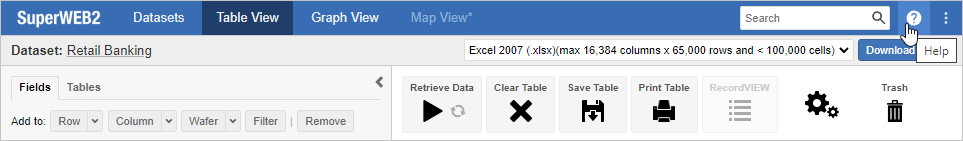
The default help is supplied as a set of static HTML pages. If you want to customise or brand the online help, you can either:
- Customise the existing HTML help pages, for example by adding your own logo or changing some of the text. You can do this simply by editing the relevant HTML pages in <tomcat_home>\webapps\webapi\online-help\
- Replace the help with your own help pages, in which case you need to edit some settings in the configuration.properties file.
The location of the help is controlled by the following settings in the <tomcat_home>\webapps\webapi\WEB-INF\classes\configuration.properties file:
#================================================================================================================
# ONLINE HELP
#================================================================================================================
# All keys in this section can be localised by adding them to the appropriate configuration_<language tag>.properties
# file.
# String. Default null. Localisable.
# URL path to the online help homepage
helpLink.default=/webapi/online-help/index.html
# String. Default null. Localisable.
# URL path to the online help page for Table View
helpLink.catalogue=/webapi/online-help/Getting-Started---SuperWEB2.html
# String. Default null. Localisable.
# URL path to the online help page for Table View
helpLink.tableView=/webapi/online-help/Getting-Started---SuperWEB2.html
# String. Default null. Localisable.
# URL path to the online help page for Graph View
helpLink.graphView=/webapi/online-help/Graph-View---SuperWEB2.html
# String. Default null. Localisable.
# URL path to the online help page for Map View
helpLink.mapView=/webapi/online-help/Map-View---SuperWEB2.html
# String. Default null. Localisable.
# URL path to the online help page for My Custom Data
helpLink.customData=/webapi/online-help/My-Custom-Data---SuperWEB2.html
# String. Default null. Localisable.
# URL path to the online help page for My Tables / Managed Tables
helpLink.myTables=/webapi/online-help/Save-and-Reload-Tables---SuperWEB2.html
# String. Default null. Localisable.
# URL path to the online help page for Derivations
helpLink.derivations=/webapi/online-help/Derivations---SuperWEB2.htmlTo replace the help with your own version, replace them with the appropriate links to your own version of the help. If the help is located on the same server, provide the full absolute path to the help file; if it is located on another server, provide a fully qualified URL. For example:
Alternative help located on the same server as SuperWEB2:
CODE
| Alternative help located on a different server:
CODE
|
Creating Different Help for Different Languages
If you want to display a different set of help files depending on the user's language, then you can do this by creating a copy of configuration.properties called configuration_<locale>.properties for every language you want to support. Replace <locale> with the relevant 2 character lower case ISO 639 language code.
You can then define the links to the relevant translated help file in the corresponding configuration_<locale>.properties file.
Understanding the Links
The help link is context-sensitive. The following table explains where each of the links appears in SuperWEB2:
Link | Appears On |
|---|---|
helpLink.default | The login page. This should be a link to the home page for your documentation. |
helpLink.catalogue | The dataset catalogue page. |
helpLink.tableView | The Table View tab. |
helpLink.graphView | The Graph View tab. |
helpLink.mapView | The Map View tab. |
helpLink.customData | The Custom Data page. |
helpLink.myTables | The Manage Tables page. |
helpLink.derivations | The Define Derivation dialog. |
Issues Displaying Online Help in Internet Explorer
There is a known issue with Internet Explorer that prevents the online help from opening properly on some versions of IE. In these cases a new window or tab opens, but it is blank and does not show the help page.
If you encounter this issue, please follow the steps in this Microsoft knowledgebase article: https://support.microsoft.com/en-us/kb/2574731
When executing the commands, make sure you use a command prompt that has administrator privileges.
