Batch Insert Mode - SuperCHANNEL
SuperCHANNEL has two modes it can use to insert records from the source database into the target:
Batch mode - records are inserted in groups.
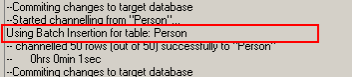
Classic mode - records are inserted one at a time.
Batch mode is more efficient, and SuperCHANNEL will use it wherever possible. If SuperCHANNEL is unable to use batch mode, it will automatically revert to classic mode.
Batch Mode Feature Support
SuperCHANNEL batch mode supports most SXV4 features, including:
- 32 and 64 bit integer columns.
- String columns.
- Double precision floating point number columns.
- Fact to classification foreign keys.
- Fact table primary keys.
- Fact to fact foreign keys.
- The "bin" cleansing action.
- The "add to classification" cleansing action (limited to 60,000 cleansing actions).
- Date/Time columns.
- The "stop" cleansing action.
- The "skip" cleansing action.
- Nullable columns.
- Compound primary keys.
Many of these features were not supported by batch mode in earlier SuperSTAR releases. From SuperSTAR 9 onwards, batch mode supports all of these SXV4 features.
Configure Batch Mode
Batch mode is enabled by default and will be used automatically when possible. However, you can disable batch mode by editing config.txt (the SuperCHANNEL configuration file). By default, this file is located in C:\ProgramData\STR\SuperCHANNEL\bin.
The parameter
str.usebatchcontrols whether batch mode is available. By default it is set totrue(SuperCHANNEL will use batch mode if possible), but you can change it tofalseto turn off batch mode:CODEstr.usebatch=falseThe parameter
str.cleansing.printerrorscontrols whether or not messages about cleansing actions are output to the logs when using batch mode. By default, this parameter is set totrue(SuperCHANNEL will output messages about cleansing actions), but you can turn off these messages by changing the value tofalse:CODEstr.cleansing.printerrors=false
