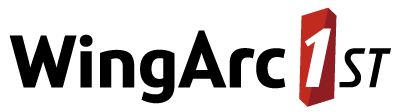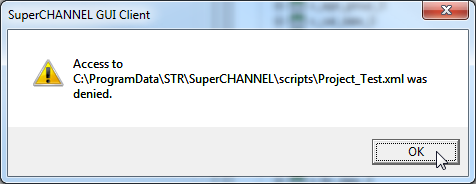config.txt
This file contains various SuperCHANNEL preferences. The location of config.txt will depend on where you installed SuperCHANNEL. By default, it is located in C:\ProgramData\STR\SuperCHANNEL\bin.
If you make changes to this file, then you must ensure you save the file in UTF-8 encoding without a Byte Order Mark (BOM). Some text editing applications (including Windows Notepad) will automatically add a BOM to the file. If this happens then SuperCHANNEL will fail to start with the error "java.lang.NoClassDefFoundError: str/channel/engine/DriverManager"
To resolve this issue, use a text editor that allows you to specify the file encoding, such as Notepad++, and choose Encoding > Encode in UTF-8 without BOM before saving the file.
Within the file:
- Lines prefixed by the '#' character are comments and will be ignored by SuperCHANNEL.
- The parameters
$(SNU_PROGRAM_HOME)and$(SNU_DATA_HOME)used in the file refer to the locations of the SuperCHANNEL Program Files and ProgramData directories. In a default installation, these are located in C:\Program Files\STR\SuperCHANNEL and C:\ProgramData\STR\SuperCHANNEL.
It is also possible to edit the SuperCHANNEL parameters using the Preferences tool in the SuperCHANNEL GUI. However, using the GUI option will cause all the lines in the file to be resorted into alphabetical order (meaning that the descriptive comments will no longer appear next to the properties that they refer to). For this reason, Space-Time Research recommends you make any required changes by editing the configuration file directly, rather than using the SuperCHANNEL GUI.
Property | Description | ||||
|---|---|---|---|---|---|
java.class.path | The locations of class files for all drivers. Each location is separated by a semicolon. If you add any additional drivers, you must add them to the class path. For example, you will need to modify the class path when you add a JDBC driver for connecting to your RDBMS. | ||||
java.compiler | This property is commented out as it is no longer used. | ||||
java.library.path | The library paths for additional libraries required by drivers. For example: | ||||
jdbc.drivers | The class names of the JDBC drivers required for connection. The entries are case sensitive, and separated by colons. There are some drivers listed by default, such as the SXV4 driver (str.jdbc.sxv4.Driver). You will need to add the class names of the JDBC drivers for connecting to your RDBMS. | ||||
jdbc.table.types | The database table types visible in SuperCHANNEL, separated by colons. The default settings are TABLE and VIEW:
TEXT
You may need to add other types depending on the JDBC driver you are using to connect to your database. Refer to the JDBC driver documentation for more information. If you are using Oracle synonyms with SuperCHANNEL, you will need to update this property as follows:
TEXT
To use synonyms with Oracle you will also need to set the | ||||
jdbc.resultset.fetchsize | The number of rows to be returned from the database in a result set. By default, this is set to:
TEXT
This setting means that the number of rows is determined by the driver being used. This can be changed to any positive integer that is below the maximum value supported by the database connection. | ||||
jdbc.source.connection.autocommit | This property is commented out as it is no longer used. | ||||
snu.data.home | The SuperCHANNEL data path directory. Do not change. | ||||
snu.program.home | The SuperCHANNEL program home directory. Do not change. | ||||
str.oracle.fix | This property enables the SQL data type
| ||||
sxv4driver.home | The path to the SXV4 driver. Do not change. | ||||
ddi.workdir | The path to the directory where the DDI driver will generate output XML files. This property applies to the DDI driver only. | ||||
str.multithread.facts | Whether to use multi-threading for fact table data:
| ||||
str.multithread.class | Whether to use multi-threading for classification data:
| ||||
str.outputstream.imp | The output stream for standard output. The default is | ||||
str.errorstream.imp | The output stream for error output. The default setting is | ||||
includeSynonyms | Whether to display columns in the Source View when connected to an Oracle database. This property is an Oracle JDBC driver property.
Use of this feature carries a performance penalty. If you do not need views, disable this feature by setting the flag to If you are using Oracle synonyms, you will also need to modify the | ||||
snu.log.home | The directory for storing build logs. During a build, SuperCHANNEL saves a temporary copy of the project file as well as the error and output build logs (see Build Logs for more information). This property is commented out by default, which means that the build output will be written to the SuperCHANNEL scripts directory. If you installed to the default location, this will be C:\ProgramData\STR\SuperCHANNEL\scripts. You may need to change the log output directory. For example, if your user account does not have permission to write to the SuperCHANNEL scripts directory you will see the following error when trying to build your project:
To change the directory, remove the comment at the start of the line and set the value of the property to the directory where you want to store the temporary build output. You can use environment variables, such as
TEXT
On Windows 7, this setting would cause SuperCHANNEL to write the temporary log output to C:\Users\<username>\AppData\Local\Temp\scripts
SuperCHANNEL also writes a general log, scgui.log, to the scripts directory. If your user account does not have permission to write to the scripts directory, then you will also need to change the location of this file. See Build Logs for more details.
| ||||
superchannel_gui.jvm.maxheapsize | The maximum Java Virtual Machine (JVM) heap size, in megabytes, for the SuperCHANNEL GUI. This memory allocation is used when connecting to a data source via a JDBC driver. It must be a positive integer value and greater than or equal to the
| ||||
superchannel_gui.jvm.minheapsize | The minimum JVM heap size, in megabytes, for the SuperCHANNEL GUI. This memory allocation is used when connecting to a data source via a JDBC driver. It must be a positive integer value and less than or equal to the
| ||||
str.usebatch | Whether to use batch mode processing.
| ||||
str.queue.max.batches | The number of buffers used in batch mode insert processing. You are not recommended to modify this value. The default value is 10. | ||||
str.cleansing.printerrors | Whether to print messages about cleansing actions during batch mode processing.
| ||||
str.queue.max.records | The size of the queue used for single row insert mode. | ||||
str.usequalifier | Whether to preprend the schema name specified at login time when referring to database objects by name. Set the value of this property to the separator character to use between schema and table name (typically for most RDBMS types, this should be set to a This setting can be useful in cases where you log in as one user but you need to channel from tables in another user's schema. For example:
CODE
To resolve these issues, uncomment the property and set its value to the appropriate separator character for your RDBMS. For example:
CODE
SuperCHANNEL will then use the fully qualified | ||||
str.progress.report.interval | How often to report progress during channelling. By default, a message is printed for every 100 rows inserted. | ||||
str.monitor.imp | Whether to use performance monitoring and, if so which monitoring tool to use.
| ||||
str.monitor.inserter.rowrate.maxrows | The maximum setting for the graphical display y-axis of the performance monitor Row Rate chart. This setting can be used to change scale to make the graph more readable. | ||||
str.monitor.refresh | The refresh rate for the performance monitor in milliseconds (i.e. how often the monitor should write out results). | ||||
str.ddi.xsd.validation | Whether the DDI driver should do XML schema validation when it opens a DDI Document.
The setting is ignored if the data source is not DDI. | ||||
str.ddi.schematron.validation | Whether the DDI driver should run its schematron validation rules when it opens a DDI document.
This setting is ignored if the data source is not DDI. By default, this setting is commented out, and validation will not be carried out. If you want to activate validation you will need to uncomment the setting and set it to | ||||
str.jdbc.sctextdriver.inconsistenteolwarning | Whether to log a warning about inconsistent EOL (end of line) characters in Textual Definition Documents (TDDs).
The setting is ignored if the data source is not a TDD. | ||||
str.sctextdriver.encoding | The file encoding to use when channelling text based source data in TDD format. By default, this setting is commented out, and the TDD driver will use the current system codepage (e.g. Windows 1252). If you are channelling data that contains characters that are not supported by the current codepage, you should uncomment this setting. | ||||
str.root.table | The name of the SuperCHANNEL root registry table. The default is | ||||
str.temp.dir | The location of the SuperCHANNEL temporary work file. This file is created in the SuperCHANNEL bin folder by default. If you want to change the location (for example because you do not have permission to write to this location), then you can add this parameter. For example:
TEXT
You must forward slashes / not backward slashes \ to specify the path. | ||||
str.database.lazy | Whether to use demand loading (lazy loading). Lazy loading means that on connection to the source database SuperCHANNEL only loads the information it needs to display the initial source tree (such as the database information, the list of tables and any registry tables). When SuperCHANNEL needs additional information (for example because you expanded one of the tables in the Source View), it queries the database for the additional information required (such as the columns in the table and the primary key information). This can be more efficient than loading the entire database structure into memory. By default, lazy loading is enabled. If you want to turn it off (so that SuperCHANNEL will load the entire database structure into memory when it connects), you can do so by adding the following parameter to config.txt:
TEXT
This parameter does not appear in the configuration file by default, so you only need to add the parameter if you want to turn lazy loading off. To turn it back on again, remove the parameter from the configuration file. | ||||
str.spsscmd.custid | The mode to use for processing multi-response questions in SPSS survey data. This parameter does not appear in config.txt by default; it only needs to be added if you want to change from the default mode. See Multi-Response Questions in Survey Data for more information. |