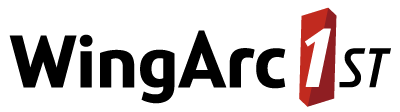User Guide - SuperWEB2
SuperWEB2 is a browser based client for the SuperSTAR platform.
Once you have logged in, simply select the fields you are interested in and click the buttons to build your first table. Then you can run the query to get the data from the SuperSTAR database, and visualise the results using a graph or on a map. All you need to get started is your web browser.
This user guide explains everything you need to know to get the most out of the SuperWEB2 client.
Where Do I Start?
If you are new to SuperWEB2, then we recommend you follow the steps in the Getting Started section. This will give you everything you need to get started building tables.
Once you've learnt the basics, you can read more about features such as:
- Adding totals and viewing percentages.
- Creating custom groups of items (as known as recodes), which you can download and share with other users.
- Record View, which allows you to explore the underlying unit record data.
- Creating graphs or maps and downloading them in a variety of formats.
- Downloading tables to share with others, or saving them on the server for the next time you use SuperWEB2.