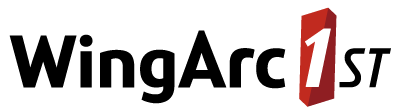Logging - SuperADMIN
SuperADMIN logs information during its operation. By default, it logs to the following locations:
- SuperADMIN console activity is logged to C:\ProgramData\STR\SuperADMIN\console\logs by default.
- SuperADMIN server activity is logged to C:\ProgramData\STR\SuperADMIN\server\logs by default.
The following files are generated in both locations:
| error.log | Logs errors from the application. |
|---|---|
| osgi.log | Logs messages from the Java OSGi framework. |
| session.log | Captures system usage (for example, requests for the database catalogue). |
| system.log | Captures system events. During startup and shut down, this log file captures the status of all SuperADMIN components. It also logs events such as user authentication and other major events that occur during server operation. |
| third-party.log | Captures information about third party components loaded by SuperADMIN. |
The SuperADMIN log settings are configured in:
- C:\ProgramData\STR\SuperADMIN\console\config\log4j2.xml
- C:\ProgramData\STR\SuperADMIN\server\config\log4j2.xml