Enable Default Percentages
You can configure percentages to be on by default for specific datasets. You can set the default to be either Row, Column or Total percentages:
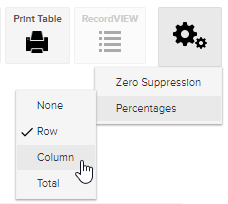
The percentage settings take effect when table view is opened (either with a new table or a saved table) and when clearing the table. The setting is merely a default and does not prevent a user from choosing a different type of percentages or from turning percentages off.
To configure default percentages for a particular dataset, use the following command in SuperADMIN:
cfg db <dataset_id> superweb2.defaultPercentageAxis set "{ROW|COLUMN|TOTAL}"The available options match the functionality of the Row, Column and Total options that are available from the menu in SuperWEB2:
ROW | The table will display percentages when a field is initially added to the columns. |
|---|---|
COLUMN | The table will display percentages when a field is initially added to the rows. |
TOTAL | The table will display total percentages. |
With the introduction of the default percentages feature, total percentages have been modified so that they are now available even if there is only one axis in the table. Previously, total percentages required at least two axes to be populated. When there is only one axis in the table, the total percentages are effectively the same as row or column percentages (for example, if there is a only field in the rows, then total percentages will show the same values as column percentages).
For example, to configure Retail Banking to have total percentages by default, you would use the following command:
cfg db bank superweb2.defaultPercentageAxis set "TOTAL"To remove default percentages from a dataset, remove the key:
cfg db <dataset_id> superweb2.defaultPercentageAxis remove