SuperCUBE
Overview
The SuperCUBE file format is a 'Summary Record Database' for distributing to other users of SuperCROSS and SuperTABLE. Users can view the cube file without needing to have access to the original SXV4 database. The cube will contain only a subset of the field items from your unit record database and aggregate data.
A user of the cube file can manipulate the cube to create new tables, but will not have access to the original unit records from the source database.
As the cube contains aggregated data and not the underlying unit records, you should only include counts and sums when saving a cube.
While it is possible to create a cube that contains other mathematical functions on the measures (such as means and medians), these are not supported and will not give correct results when generating tables using the cube.
To open SRD files, you must have file write permissions to the SuperCROSS/SuperTABLE catalogue folder. You can add a cube file by right-clicking in the SuperCROSS/SuperTABLE Catalogue window or by using the File > Open menu option.
Save a Cube File
To save a cube file:
Select the table you want to export. Note that:
- If you select an empty table, a SuperCUBE with no data will be saved. An empty SuperCUBE will also be saved if the table is either non-tabulated or contains only zero value cells.
- You cannot export empty grouped recode items as SuperCUBEs.
- Select File > Save As.
- In the Save as type field, select SuperCUBE (.SRD).
- Enter a file name and click Save.
The Save As SuperCUBE window displays.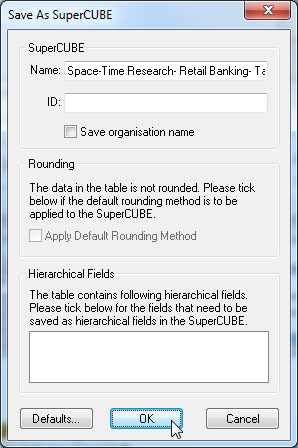
Set the appropriate values:
Field Description Name A name for the SuperCUBE. This will be displayed in the Catalogue window when the user adds the SuperCUBE.
By default this is set to the database name and field selections.
ID An identifier for the SuperCUBE. Save organisation name Select this option to save the organisation name with the SuperCUBE (the organisation name is displayed in the table header).
Apply Default Rounding Method Select this option to specify that tables created from the resulting SuperCUBE should have rounded data.
Users of the SuperCUBE will not be able to switch rounding off.
Hierarchical Fields If there are hierarchical fields in the table, select the fields you want to save as hierarchical fields in the SuperCUBE. Click OK.
From release 9.0 onwards, SRD (SuperCUBE) files support Unicode. This means that they fully support all characters and languages.
However, if you save an SRD that uses any non ASCII characters then it will not be possible for users to load that SRD into earlier versions of SuperCROSS or SuperTABLE. To ensure full backwards compatibility of your SRD files, make sure they contain ASCII characters only.
Setting Default Values
When you are saving a SuperCUBE you can click the Defaults button to set default settings for creating future SuperCUBEs.
When you click this button, the Default Settings window displays.
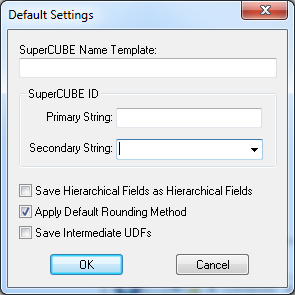
You can specify the following default settings:
| Field | Description | ||||||||||||||||||||
|---|---|---|---|---|---|---|---|---|---|---|---|---|---|---|---|---|---|---|---|---|---|
| SuperCUBE Name Template | A template to use to automatically set the Name the next time you create a SuperCUBE. This can be up to 512 characters (although we recommend no more than 127 characters in order to ensure that it can be viewed in the Catalogue window). You can use the following special characters to structure your template:
If the template contains special strings and this causes the length of the resultant name to exceed 512 characters, it will automatically be truncated and only the first 512 characters will be used. | ||||||||||||||||||||
| SuperCUBE ID | Default values for the ID. | ||||||||||||||||||||
| Save Hierarchical Fields as Hierarchical Fields | Select this option to set the default action for hierarchical fields to be to save them as hierarchical fields, rather than flat fields. | ||||||||||||||||||||
| Apply Default Rounding Method check box | Select this option to set the Apply Default Rounding Method check box to be selected by default. | ||||||||||||||||||||
| Save Intermediate UDFs check box | Select this option to save intermediate weighted User Defined Fields (UDFs) to the SuperCUBE by default. This is only applicable to weighted UDFs, and has no effect if the table does not have this field type. |
