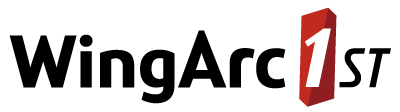Settings - Charts - SuperCROSS
Select View > Chart Settings to edit chart settings. The Chart Settings window displays.
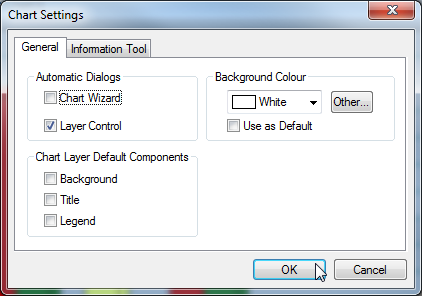
The following settings are available:
General Tab
| Setting | Description |
|---|---|
| Automatic Dialogs | Select these options to automatically open the Chart Wizard and/or Layer Control window every time you create a new chart. |
| Chart Layer Default Components | Select these options to automatically create charts with a Background, Title and/or Legend. |
| Background Colour | Set the chart background colour. Select the check box to make this the default setting for future charts. |
Information Tool Tab
| Setting | Description |
|---|---|
| Information Window Delay | Set the delay before the ToolTip appears when using the Info tool (Tools > Info). Acceptable values are between 0.01 and 10 seconds. |
| Text Colour | Set the text colour to use for the information ToolTip. Select Use Windows Default to use the default system setting. |
| Background Colour | Set the background colour to use for the information ToolTip. Select Use Windows Default to use the default system setting. |
| Annotations | Configure what is displayed in the ToolTip annotations. |
| Values | Configure whether data values display in the ToolTip and the number of decimal places. |